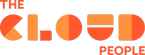Creating a CMDB with data is one thing. Maintaining the data and keeping it up-to-date is another. This article provides 4+1 ServiceNow functionalities that help keep your CMDB's data valid and up-to-date.
Disclaimer: Please note that this article is all about maintaining data, not importing it into CMDB. The rule of thumb is to automate the CMDB population as far as you can to avoid unnecessary manual work. The list provided is in no particular order.
Why is CMDB data maintenance important?
CMDB works as a backbone of your ITSM system. Having one with data is one thing, but having one with correct data is another. Having incorrect, incomplete, and outdated data in the CMDB could be even worse than having no data at all. But how do you keep your CMDB data in shape?
Without going any more profound, the benefits of having a healthy CMDB are:
- Improved Decision-Making
- Increased Operational Efficiency
- Mitigation of Risks and Compliance Issues
- Enhanced Customer Satisfaction
- Long-term Cost Savings
According to ServiceNow: "Your CMDB is a key component in your success with the Now Platform® and a valuable decision-support tool for IT Service Management and many other enterprise processes. The health of your Configuration Management Database (CMDB)—having accurate, current, complete data—is critical to delivering value with ServiceNow®."
CMDB Attestation
In brief
CMDB Attestation is a fairly new, free feature introduced in the Tokyo family release. According to ServiceNow: "Verify the existence of actual IT infrastructure and applications that you own, systematically and in bulk. As CIs are continuously ingested into the CMDB from various data sources, ensure the integrity of the CMDB. Remove any stale CIs that are associated with IT infrastructure or applications that no longer exist."
Source: https://docs.servicenow.com/bundle/washingtondc-servicenow-platform/page/product/configuration-management/concept/attesting-cis.html
With the so-called CMDB Attestation feature you can create Attestation policies that specify logical CI groups that need to be attested and the attestation frequency. This is done by using the standard filter functionality. The functionality then automatically runs attestation policy-specific scheduled jobs checks if the filter matching CIs have been marked to be "up-to-date" within a specified timeframe. If not, attestation tasks are assigned to groups/users derived from the target CIs (e.g. CI's Maintained by group).
What is important here is to assimilate that with CMDB Attestation, you only confirm whether or not a CI still exists.
In practice
In practice we would create attestation policies by using CMDB Data Manager. Within policies, we define, e.g.:
-
Attestation policy name
-
To whom the tasks to be created are to be assigned, and how quickly the tasks are due.
-
Which CIs are to be attested (condition filter)
-
Attestation check frequency (e.g., once a day/week/month...)
-
Run time (when the job is run)
Attestation setup and configuration in CMDB Data Manager
Result
As a result, the feature creates attestation tasks for responsible groups/users to be checked. These tasks are to be handled in CMDB Workspace, and they contain a list of filter-matching CIs that the assignee needs to check and mark by using one of the following UI actions:
- Attest: CI exists
- Reject: CI does not exist
- Remove duplicates from task: Select two or more CIs as duplicates and create a de-duplication task.
- Exclude: Omit CI from this and future attestation tasks.
- Unattest: Move CI back to the "Not Yet Reviewed" list
Attestation Task in CMDB Workspace
CMDB Health
In brief
CMDB Health does everything - and more. It consists of the following features:
-
Completeness = Do CIs have required/recommended info on fields
-
Compliance = Do CIs comply with the "minimum requirements" that are set for them
-
Correctness = Performs three types of health checks:
-
Duplicates: Finds duplicate CIs
-
Orphans: Finds CIs that do not have the required relationships
-
Stale CIs: Finds CIs that have not been updated in a specified period
-
-
Relationships = The following checks are run against relationships:
-
Duplicates: Finds duplicate CI relationships where parent, child, and type matches with other relationship
-
Orphans: Finds relationships that is missing parent or child CI
-
Stale: Finds relationships where parent or child CI is stale
-
That is, CMDB Health does a long list of checks and is a powerful tool for keeping CMDB in shape.
In practice
In practice, you would define the health configuration using CI Class Manager. Under the Health header, you find Completeness, Compliance, and Correctness sections with Health Inclusion Rules. Above, you will find other class info, such as identification and reconciliation rules and suggested relationships. Important: The IRE rules used for duplicate checks can be used in the CMDB data population, and Suggested relationships are used for relationships' validity checks.
Recommended Fields view under Completeness in CI Class Manager.
TIP: In application navigation, under Configuration application you find module Health Preference, that, at first sight, seems to include only one property. But when looked at closer, on the right side of the page, you see three headers: System Properties, Scheduled Jobs, and Health Metrics. Selecting the last one shows you a dropdown menu containing metrics and properties for e.g. Completeness, Orphan, Staleness, and Relationships. Here, you can activate the task creation for CMDB Health metrics and set, e.g., thresholds and weighting for dashboard calculations.
How to find Health Metrics configurations from Health Preferences
Result
As result you have the OOTB dashboard 'CMDB View' that shows quite a complete set of metrics regarding the health of the CMDB and its data. You can either view the CMDB overall health or filter the dashboard reports table-wise.
CMDB Health tab in CMDB View dashboard
Data Certification
In brief
Data certification is a free functionality that can be used by installing a separate plugin. With Data Certification, you can manually certify any field of any record found in any table in ServiceNow. The keywords are field-level manual verification of all data contents.
Often confused with CMDB Health Desired State audits, Data Certification serves a different purpose and is valuable if manual certification of attributes is required. In addition, where CMDB Attestation is used for verifying whether a CI record exists or not, Data Certification is used to verify records' field contents.
In practice
In practice you would first create a Certification Filter simply consisting of the target table and a standard condition filter for selecting the CIs to be certified. Next, you would create a Data Certification Schedule Definition, where you define such details as:
-
Filter against which the schedule is run
-
Informational display fields
-
Fields to be certified
-
Assignment type and target (group/user)
-
Days to complete the tasks.
Certification Schedule configuration view
Result
As a result, the feature creates Certification Tasks for responsible groups /users to be checked. These tasks are to be handled in SN backend they contain a list of filter matching CIs whose fields assignee needs to check and mark them as certified = OK or failed.
Certification Task created by Data Certification
Data Content Manager = DCM
In brief
Data Content Manager (DCM) is a powerful ServiceNow certified third party tool for auditing, managing and maintaining data in ServiceNow. To be noted: we're dealing with ALL the data found from the system, not just CMDB - although being e.g. fully CSMD compliant, the most usual target of the use for DCM would be CMDB. According to Qualdatrix, DCM developer company: "Data Content Manager is a ServiceNow-certified plugin that adds capabilities to design and enforce data models in the platform natively. It goes beyond out-of-the-box tools and helps improve the quality of any data on the platform – without scripting, additional reports, or customizations."
Source: https://datacontentmanager.com/
In practice
In addition to covering tables outside CMDB, another great feature is the graphic UI, in which you design the 'blueprints' that define the requirements for each audited table. Blueprints are the core of the DCM as they represent the audited tables and their required features. In the center of the blueprint is the target CI class = table. You can create simple field requirements, reference requirements and in the case of CIs, relationship requirements. All requirements can include e.g. conditions when they apply, conditions for target records and alternatives (root records must either have relationship X or Y). The blueprints are then used as requirement templates in audits, that can yet again be run against the defined data set defined by standard filter conditions. This allows you to run multiple audits against one blueprint with different data sets. Important: DCM provides you with a CSDM Content Pack, including 25+ ready-made blueprint templates to be used as-is or customized to the company's own needs.
Example DCM blueprint for auditing Server CI records.
When it comes to data structure, you can define Data Tiers, Data Domains, and, of course, data owners and producers. DCM includes ready-made, comprehensive Dashboards that show the audit results and, e.g., top data deviations. DCM also includes built-in functionality for creating tasks based on the audit findings with a plentiful amount of configuration possibilities.
Result
As a result, you get audit instances containing audit results that can be led to DCM tasks. Just like CMDB Health, also DCM comes with a great set of ready-made role-specific dashboards that provide a great overview of the state of the data in the audited tables. What is ingenious with the DCM tasks is that you can either handle them in a traditional way or simply fix the data and wait for the next audit that will automatically close the tasks whose data has been corrected. DCM also includes the Data Content Planner tool, using which the user easily fixes the deviations without being a ServiceNow expert and, e.g., knowing how CI relations technically work.
DCM Data Quality dashboard - one of five dashboards coming with DCM
Source: Qualdatrix
Bonus: Custom app
When it comes to ServiceNow, there's basically nothing you couldn't do as a custom feature/functionality/application (within licensing limitations, of course). This applies here as well:
You could build a custom app that would go through the configured tables using the given configurations. The configuration records could contain, e.g., target tables, filters to be used, check type (does the CI exist vs. what CI's fields contain), check frequency, task to be created, task assignment, notification, etc. Then again, building this all up from scratch vs. using the ready-mage features would require something really special in order to make it worthwhile.
Closing
ServiceNow provides you with multiple, free OOTB functionalities for keeping your CMDB data correct, complete and up-to-date. This article provided you with a selection of 4+1 functionalities that would become unexpectedly valuable after you start populating your CMDB with configuration data, the bonus one being a custom-made app to match your specific needs.
Key takeaways:
-
As always, there are OOTB functionalities in SN for this.
-
Data Content Manager is a powerful third party tool for keeping CDDB in shape.
-
Consider carefully whether it is worthwhile using time and money for something you could have ready-made and still fulfill all your needs.
-
The following sum-up of these functionalities:
|
Feature |
||||||||
|
Functionality |
Data scope |
Field check |
Rel. check |
Dupl. check |
Orphan check |
Staleness check |
Creates tasks |
Sends notif. |
|
CMDB Attestation |
CMDB |
Yes |
No |
No |
No |
Yes |
Yes |
Yes |
|
CMDB Health / Completeness |
CMDB |
Yes |
No |
No |
No |
No |
Yes |
Yes |
|
CMDB Health / Compliance |
CMDB |
Yes |
No |
No |
No |
No |
Yes |
Yes |
|
CMDB Health / Correctness |
CMDB |
No |
Yes |
Yes |
Yes |
Yes |
Yes |
Yes |
|
CMDB Health (all funct. comb.) |
CMDB |
Yes |
Yes |
Yes |
Yes |
Yes |
Yes |
Yes |
|
Data Certification |
ALL SN data |
Yes |
No |
No |
No |
Yes |
Yes |
Yes |
|
Data Content Manager = DCM |
ALL SN data |
Yes |
Yes |
Yes |
Yes |
Yes |
Yes |
Yes |
|
Bonus: custom app |
- |
- |
- |
- |
- |
- |
- |
- |
A simple sum-up table for CMDB maintenance functionalities
I'm the Heading
Want to learn more?