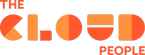Whether you like it or not, your business is already mobile. It’s up to you to take control and consider that fact or let it grow into an unmanageable monstrosity.
Why is your business mobile?
This fundamental question is probably already answered in your daily operations routine or your customer feedback. Every business is mobile to some extent. Some are mobile-only, others are mobile-friendly or mobile-ready. I believe some businesses don’t know how mobile they got over the years.
You may wonder what makes my business mobile. The answer is simple—even the fact that you have a website accessible from a mobile device makes your business mobile! In fact, let’s take it deeper—it doesn’t really matter what you do; everyone can benefit from taking control over business mobility.
Do you sell things? Create content? Manage people? Publish books? …
I could list many industries. The point is to take control of your business’ mobile well-being before it becomes an issue. How do you do that? If you use ServiceNow, it’s really simple.
Getting there with ServiceNow
The platform, among other things, provides free basic support for mobile devices by allowing you to prepare the configuration, which will be loaded by the NOW Mobile app available in mobile stores.
Let’s split that sentence into smaller pieces:
- You can create a mobile configuration on the ServiceNow platform
- That configuration may contain screens, lists, buttons, actions, functions, …
- That configuration can also be read by the NOW Mobile app developed by ServiceNow and available for free in all major mobile app stores.
- You can also buy a plugin allowing you to further customize the configuration and change it into standalone aa pp available in the major mobile app stores.
Sounds interesting? Well, let me add more features to that!
Users can use mobile configuration in the same way they would use the platform in the desktop web browser. It all depends on the components you want to have configured. Lots of them have examples showing basic and advanced options. And of course, documentation is provided by the supplier.
I must admit that there is also a downside—the learning curve is pretty steep. So if you ask a developer with no mobile configuration development experience to create something for you, it can take months—time spent experimenting, building and learning, designing, and deploying. Let me explain why it could be a tough start.
Is it hard to build?
I would say no, it’s just something else. It requires different thinking from regular, daily platform development. Preparing a mobile configuration is like building a home from bricks. You have to learn which ones should be used when. There is no No scripting is involved so developers may seem confused at the beginning. There is a lot of thinking process and design decisions required before starting an actual build phase.
ServiceNow comes with two additional features that must be used to prepare mobile configurations: Mobile App Builder and Mobile Card Builder. The first one must be used to build and deploy, and the second allows you to design cards that are later visible on the screen.
Design phase
Make sure you know what you want to show. What’s your audience? Which platform features must be included? Which lists should be visible? Do you want it to be interactive? Include functions? It’s important to understand that at this early stage it’s best also to consult a UI/UX designer - after all, you want to create something that will be used by your end users. A task as simple as displaying a list of records and a single selected record on tap of a list item requires two separate card templates, decisions on fields that will be shown, and the color theme that should be used.
Build phase
Once you have all the templates, you can build. Or instead, connect the existing blocks. You can’t create new reusable component definitions - but you can create reusable components. As I’ve already mentioned, a first look at Mobile App Builder can be intimidating. Learning by example, or reviewing how the basic, out of the box functions or screens are built is a task for a couple of days. Experienced developers already know not only which components should be used to achieve the design but also what is not possible. Because, unlike on the platform itself, the mobile configuration does not allow us to overcome every obstacle. At least not yet - but the mobile features are under constant development, so who knows what the next release will bring?
Connections to the platform
Of course, we can’t forget that the mobile capabilities are also part of the whole platform. So, it must have some common features. And yes, it does:
- You can set the same color theme on the mobile configuration and the platform
- Out-of-the-box components contain a list of favorites which is fully compatible with the same list you can see on the Employee Service Centre
- Security: the ACLs are important, so they are also taken into consideration when displaying the lists
Conclusion
You may not want to build your mobile identity. But it’s already there. It’s up to you whether your users will enjoy it or make it your worst nightmare. After all, it’s your business and your customer relationships. Don’t forget about your employees - everyone has a mobile phone nowadays and being able to order an extension to the certificate or approve a new printer request while having lunch has already become something that people expect to be able to do.
Recent blog post
Want to learn more?
Contact us by filling out the form.